Upcoming Events

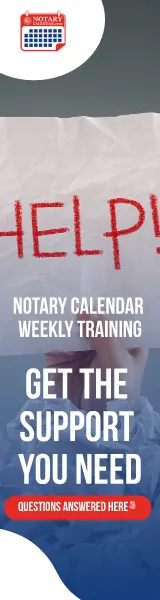

Notary Calendar Preview
See the power of Notary Calendar LIVE!
Sign up BELOW to secure your spot!
Weekly Training
Come get your questions answered.
Sign up BELOW to secure your spot!
Join us LIVE! for a
Notary Calendar Preview
Learn the power of Notary Calendar to get more business! Get your questioned answered LIVE! Get registered below today.
Notary Calendar Weekly Training
Join us for a live training session to get your questions answered and tech support for any challenges you're facing.




Don't Miss a Thing
Join our Newsletter for updates, offers, and more.
FAQS
What is Notary Calendar?
Notary Calendar is one of a kind state of the art, booking tool, built specifically for notaries. The system builds drive time around your appointments so the time slots that are displayed for your clients are your actual real time availability. It's proactive. It's transparent. And it will show your clients your exact fee at their location.
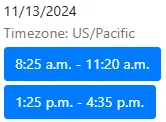
What are some of the benefits of Notary Calendar?
If you have direct loan signing and/or attorney business, you can now offer them the opportunity to flip the script. Instead of an Escrow officer trying to squeeze you into the signers requested time, they can now pull up your schedule first, offer the signers your availability and let them adapt to you instead of the other way around. This dramatically increases the chances of you getting more work from your direct clients. It makes their job easier and the clients get a great notary. It truly is a win/win/win for everybody involved.
How does Notary Calendar calculate my fees?
Your fees are customizable. You personalize them by putting in how much your base fee is for each type of signing. Add your address along with how far you're willing to travel for your base fee. Then input how much you charge per mile and the system will automatically calculate your travel fee and proactively display it for your clients.
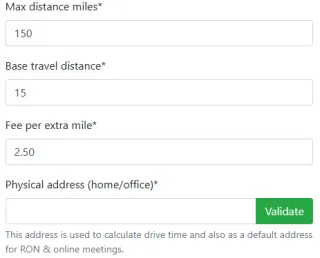
Can I use Notary Calendar to network with other notaries?
Absolutely!
In fact this is one of the greatest benefits of Notary Calendar. You can add other notaries that have a Notary Calendar subscription onto your widget. So when your clients go to your website and search for a notary they will see you along with anybody else you choose. Now you're giving your clients better service by giving them more options. If you have excess business or are unavailable and you want to pass it off to other notaries, the widget makes it seamless. Collect a referral fee or give it away free. It's your business and your choice.
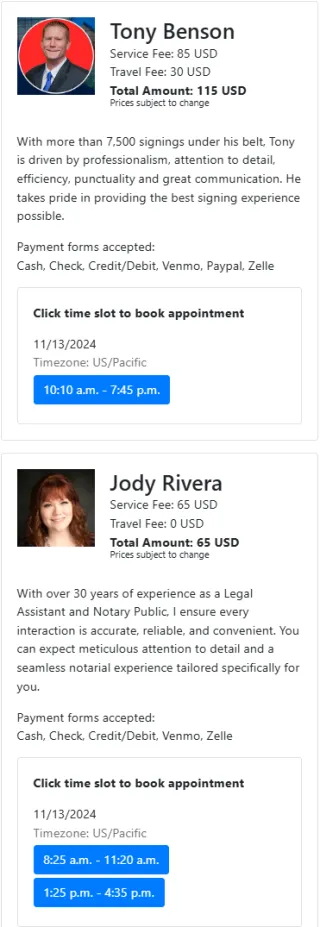
Can I manually enter appointments on my Notary Calendar?
No! The purpose of Notary Calendar is to make your business more efficient, not have two places to enter appointments. All you need to do is continue to maintain your Google calendar as you do now. Notary Calendar will read directly from that without having to change a single thing.
How many calendars can I have connected to Notary Calendar?
Only one. Notary Calendar is built with Google's technology. So if you have ICal from Apple or Outlook from Microsoft, those tools are built on different systems. There a simple solution though. You can plumb those calendars directly into your Google calendar. If you have multiple Google calendars, simply connect them to each other so no matter which calendar you're on your appointment will show up.
Is Notary Calendar an app?
No, it is not. It is all web based and you can access it through your browser on your phone. There's a very good reason for that. It's not necessary. The vast majority of what you're going be doing with Notary Calendar will likely be from your desktop or laptop. Once you have all your settings in your calendar connected and your fees all set up, your current routine won't change much.
How do orders arrive?
You will receive an email with the order and details of the job. You'll see what type of service is requested, location, fee, the customer's name and phone number. There's an accept and a reject button. Typically it's advisable for a general notary order to call the client first before you hit accept and do your interview and make sure that you're all on the same page. Once you've confirmed all the information, then hit accept.
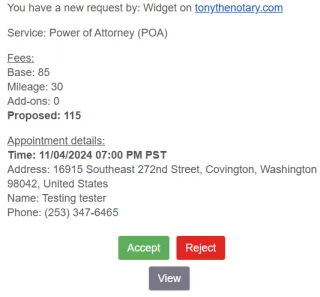
Does Notary Calendar automatically send confirmation emails to my clients?
Yes. We have emails that get sent automatically when you accept, reject and complete the orders. This will keep your clients informed throughout the process.
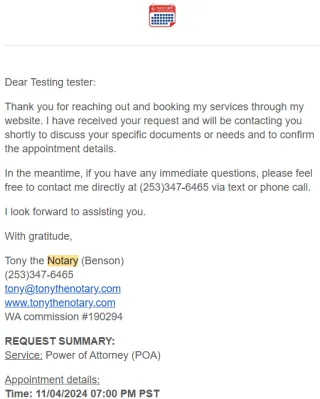
Are the auto emails customizable?
Yes! You can put whatever you'd like in the emails. Add your contact info, Google review link, payment links, etc. Whatever you want!

Ready to Transform Your Notary Business?
Join today and start managing your schedule with ease and professionalism.

COMPANY
CUSTOMER CARE
LEGAL
FOLLOW US
Copyright 2026. Notary Calendar. All Rights Reserved.
